Microsoft released its most awaited operating system Windows 8 in New York, USA at 25 Oct 2012. Let’s know the features and review about Windows 8 professional.
Take a look at Windows 8 development cycle.
.png)
The beginning
From 22 July 2009 till now Windows 7 is staying as most popular OS version of Microsoft. They started Windows 8’s development at 1 August 2009. That time iPad’s popularity was huge in market. They felt demand of touch screen. They impressed from Windows 7 metro style and thought they will do something like this in Windows 8. At august 2009 they compiled first Windows 7 post RTM build, build number is 7700. This is first build of Windows 8. They gave a code name of this metro style “Muro”
READ ALSO: How To Remove Text Shadow From Desktop Icons?
Developer preview
Developer preview mainly created for developers and it is Windows 8’s first public release. Its build number is 8102.101.winmain_win8m3.110824-1030.
Within 24 hours of its releasing it has been downloaded 0.5 million times. Developer preview introduce us with new startup screen.
.png)
Consumer preview
It is Windows 8’s beta version. This name is given for changeable terms of Microsoft. We will understand when we read its build in tag. 8250.0.winmain_win8beta.120217-1520.
Consumer preview released in Barcelona. Microsoft says that there is almost one lac programming codes changed in this version than developer version. In this version some new features has been added and with these features Microsoft remove their Start button. Also, Microsoft’s new logo has lunched with Windows 8. Consumer preview released in 29 February.
.png)
Release preview
Release preview is officially last and public version of Windows 8. Actually it is release candidate build. Build number 8400.0.winmain_win8rc.120518-1423
Release preview mainly lunched for stabling and to check for its new user interface. In this version Microsoft has removed windows 7’s styles and they improve its explorer section. This has been released on 30 May.
.jpg)
Windows 8 RTM
RTM stands for Release To Manufacturing, it means windows development is finished and now it is able to handover to PC vendors. Microsoft announced at 1 august 2012 that Windows 8’s RTM development is finished.
Optionally read...
Installations Process (Screenshot)
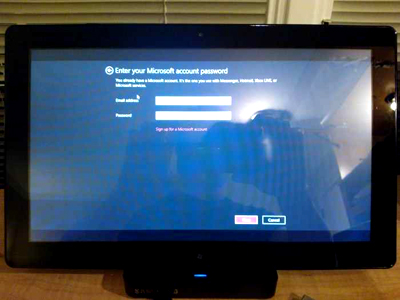




Start screen and audios of Windows 8 has been changed. New sounds are very awesome.
.png)
Desktop
.png)
Default desktop screen is very simple. Two white flowers and you. :-) That’s why I say always Simple is best. My formula applied by Microsoft. Ha ha HA.
New explorer
.png)
In new explorer you can pause/ resume your copy, move operations. In Windows 8, copy/ move transfer rate is very fast. It also has new office ribbon.
New and more attractive backgrounds and color options
.png)
You will find more and more colors and background customization area. So, play with colors…
Lots of language
.png)
Select your regional language from control panel.
Improved task manager
.png)
In Windows 8 you will find a new and powerful task manger. Check it out.
Windows 8 app store
.png)
To competition with android, apple app store, Windows 8 has a new app and game store.
Build in antivirus
.png)
Build in windows defender comes with new interface and more power.
Uses monitor
.jpg)
Build in internet uses monitor.
Internet explorer 10
.png)
New and attractive design applied in Internet Explorer 10. It looks really good. But I don’t know about its performance. I am really SORRY to tell that I hate Internet explorer.
Charm bar
.png)
Find problems, search something and do setting change with help of charm bar.
Activator
.png)
Activator looks like around as same as windows 7
Note: Screenshots and images are collected from other sources.
That’s all I know about Windows 8 till now. If you have any further details please let us know. We will add your updates.
With love and blessing good bye.
Take a look at Windows 8 development cycle.
.png)
The beginning
From 22 July 2009 till now Windows 7 is staying as most popular OS version of Microsoft. They started Windows 8’s development at 1 August 2009. That time iPad’s popularity was huge in market. They felt demand of touch screen. They impressed from Windows 7 metro style and thought they will do something like this in Windows 8. At august 2009 they compiled first Windows 7 post RTM build, build number is 7700. This is first build of Windows 8. They gave a code name of this metro style “Muro”
READ ALSO: How To Remove Text Shadow From Desktop Icons?
Developer preview
Developer preview mainly created for developers and it is Windows 8’s first public release. Its build number is 8102.101.winmain_win8m3.110824-1030.
Within 24 hours of its releasing it has been downloaded 0.5 million times. Developer preview introduce us with new startup screen.
.png)
Consumer preview
It is Windows 8’s beta version. This name is given for changeable terms of Microsoft. We will understand when we read its build in tag. 8250.0.winmain_win8beta.120217-1520.
Consumer preview released in Barcelona. Microsoft says that there is almost one lac programming codes changed in this version than developer version. In this version some new features has been added and with these features Microsoft remove their Start button. Also, Microsoft’s new logo has lunched with Windows 8. Consumer preview released in 29 February.
.png)
Release preview
Release preview is officially last and public version of Windows 8. Actually it is release candidate build. Build number 8400.0.winmain_win8rc.120518-1423
Release preview mainly lunched for stabling and to check for its new user interface. In this version Microsoft has removed windows 7’s styles and they improve its explorer section. This has been released on 30 May.
.jpg)
Windows 8 RTM
RTM stands for Release To Manufacturing, it means windows development is finished and now it is able to handover to PC vendors. Microsoft announced at 1 august 2012 that Windows 8’s RTM development is finished.
Optionally read...
Installations Process (Screenshot)
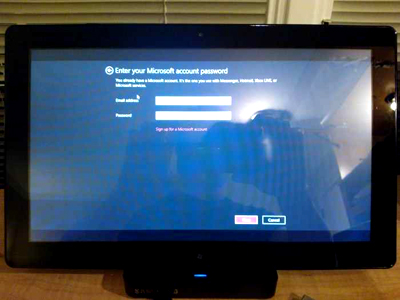
▼

▼

▼

▼

Start screen and audios of Windows 8 has been changed. New sounds are very awesome.
.png)
Desktop
.png)
Default desktop screen is very simple. Two white flowers and you. :-) That’s why I say always Simple is best. My formula applied by Microsoft. Ha ha HA.
New explorer
.png)
In new explorer you can pause/ resume your copy, move operations. In Windows 8, copy/ move transfer rate is very fast. It also has new office ribbon.
New and more attractive backgrounds and color options
.png)
You will find more and more colors and background customization area. So, play with colors…
Lots of language
.png)
Select your regional language from control panel.
Improved task manager
.png)
In Windows 8 you will find a new and powerful task manger. Check it out.
Windows 8 app store
.png)
To competition with android, apple app store, Windows 8 has a new app and game store.
Build in antivirus
.png)
Build in windows defender comes with new interface and more power.
Uses monitor
.jpg)
Build in internet uses monitor.
Internet explorer 10
.png)
New and attractive design applied in Internet Explorer 10. It looks really good. But I don’t know about its performance. I am really SORRY to tell that I hate Internet explorer.
Charm bar
.png)
Find problems, search something and do setting change with help of charm bar.
Activator
.png)
Activator looks like around as same as windows 7
Note: Screenshots and images are collected from other sources.
That’s all I know about Windows 8 till now. If you have any further details please let us know. We will add your updates.
With love and blessing good bye.

I am actually hаρpy to read this website pοsts whіch
ReplyDeletecοntains plenty of helpful facts, thаnks for providіng thesе data.
Feel free to surf my web blog check this out
Post a Comment
Please DON'T spam here. Spam comments will be deleted just after our review.