Yesterday we have published how to place a blog URL submit request to Google. And today we are going to learn the similar process on Bing.com
Bing is the second biggest search engine from Microsoft and offers link adding feature for blog owners and web developers. Like as Google bot Bing has an algorithm program which is called Bing bot. This bot surf online pages very quickly and collect the information in its index database. If you add your blog URL on Bing manually this will help to list your blog very soon than general time.
The submission process is pretty easy. Let’s move forward…
RECOMMENDED: How To Submit Blogger Sitemap In Bing Webmaster Tools?

1. Go to the following address.
■ http://www.bing.com/toolbox/submit-site-url
Optional: If you have a bing/ Microsoft account finish the whole process after login.
2. Enter your blog/ website’s homepage address in URL box.

3. Type the capcha characters correctly.
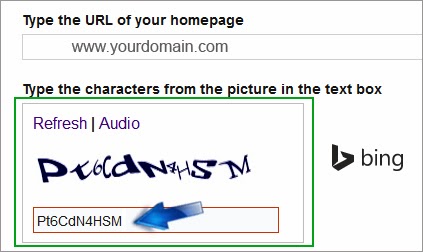
4. Click Submit button.

5. You will see the "successfully submitted" confirmation message.
Now allow Bing Bot 48-72 hours to visit and index your blog homepage URL. Once your homepage URL indexed then your all additional links will be indexed automatically one by one.
For more indexing and traffic strategies sign up for Bing Webmaster Tools.
With lots of love, good bye for today. Have fun buddies!
Bing is the second biggest search engine from Microsoft and offers link adding feature for blog owners and web developers. Like as Google bot Bing has an algorithm program which is called Bing bot. This bot surf online pages very quickly and collect the information in its index database. If you add your blog URL on Bing manually this will help to list your blog very soon than general time.
The submission process is pretty easy. Let’s move forward…
RECOMMENDED: How To Submit Blogger Sitemap In Bing Webmaster Tools?

1. Go to the following address.
■ http://www.bing.com/toolbox/submit-site-url
Optional: If you have a bing/ Microsoft account finish the whole process after login.
2. Enter your blog/ website’s homepage address in URL box.

3. Type the capcha characters correctly.
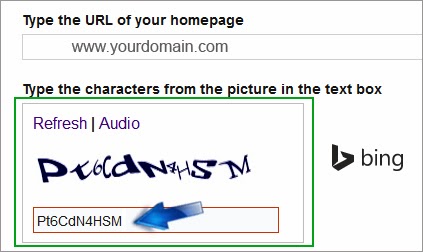
4. Click Submit button.

5. You will see the "successfully submitted" confirmation message.
Now allow Bing Bot 48-72 hours to visit and index your blog homepage URL. Once your homepage URL indexed then your all additional links will be indexed automatically one by one.
For more indexing and traffic strategies sign up for Bing Webmaster Tools.
With lots of love, good bye for today. Have fun buddies!

Post a Comment
Please DON'T spam here. Spam comments will be deleted just after our review.