Do you have remember when did you make feacebook search for your ex partner? Or, when you was checking his/ her profile often every hour? I am sure your answer will be No.
But facebook and other major social networks stores your every single search term typed in the search box even when you set your privacy settings to “Only you” So, if you feel very uncomfortable that your some personal information is hanging around and want to clear your facebook search history, here I am giving a simple process at below.
READ ALSO: How To Clear Cookies in Mozilla Firefox?

How to delete your search history from facebook database
Have Fun! Be good every time.
But facebook and other major social networks stores your every single search term typed in the search box even when you set your privacy settings to “Only you” So, if you feel very uncomfortable that your some personal information is hanging around and want to clear your facebook search history, here I am giving a simple process at below.
READ ALSO: How To Clear Cookies in Mozilla Firefox?

How to delete your search history from facebook database
- Log into your facebook account.
- Go to your profile page.
- Click "Activity Log" option from right bottom of cover photo.
- After clicking here you will see your all facebook activities history like as comments, likes, posts etc.
- Now, click on MORE link from the left side below at Photos, Likes, Comments.
- See at bottom, find Search option and click it.
- Here you can view your all facebook search history that you made on facebook as sort by date modify.
- To delete them, click Clear Searches link from top of the page.
- A popup menu will appear, then click Clear Searches
- Now, your all facebook search history is clean, and you are all done.
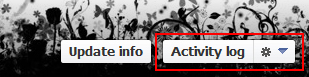
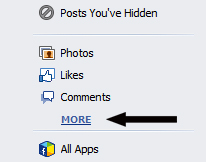
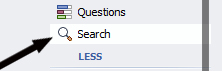
Have Fun! Be good every time.

Post a Comment
Please DON'T spam here. Spam comments will be deleted just after our review.