Trojan horses are malicious software programs that can cause a lot of damage to your favorite computer and its data. They are designed to sneak into your system files undetected and cause harm and damage important files on your PC.
That's why here are some tips on...
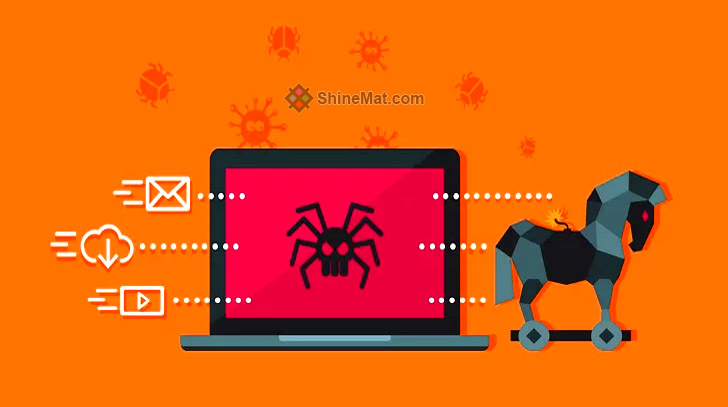
In conclusion:
Trojan horses are a serious threat to your computer's security. However, by following these tips, you can protect your computer from Trojan horses and keep your personal information safe. Remember to install antivirus software, use a firewall, update your operating system, be careful what you download, remove suspicious programs, and use a malware removal tool if necessary. Stay safe. Allah Hafez.
The name "Trojan horse" comes from the Greek myth of the Trojan War, where Greek soldiers hid inside a wooden horse to gain access to the city of Troy. Similarly, Trojan horses are disguised as harmless programs or files, which trick users into downloading and installing them. Once inside your system, Trojan horses can steal your personal information, damage your computer files, and even take control of your computer.
That's why here are some tips on...
How To Get Rid Of Trojan Horses And protect Computer?
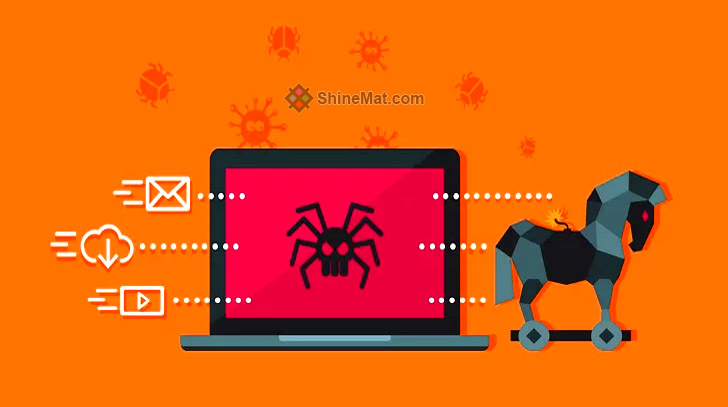
1. Install Antivirus Software
The first step in protecting your computer from Trojan horses is to install a reliable antivirus software program. Antivirus software can scan your computer for malicious software and remove it before it can cause any damage. Always remember to keep your installed antivirus software’s database up-to-date and scan your computer once a week at least.2. Use a Firewall Protection
A firewall is another important tool in protecting your computer from Trojan horses. A firewall can prevent unauthorized access to your computer by blocking incoming traffic from malicious sources. Make sure you have enabled your PC’s firewall and keep its database up-to-date.3. Update Your Operating System
Keeping your operating system up-to-date is crucial in protecting your computer from security threats. Operating system updates often include security patches that can fix vulnerabilities that Trojan horses can exploit. Make sure to enable auto-update options on your computer.4. Be Careful About What You Download and Install
One of the most common ways that Trojan horses infect computers is through downloads and installs. Be careful when downloading files or programs from the internet and while installing any software. Only download from reputable sources and avoid downloading files from unknown or suspicious websites. Also, if possible, try to install the original PC software every time.5. Remove Suspicious Programs
If you suspect that your computer has been infected with a Trojan horse, you should immediately remove any suspicious programs or files. Use your antivirus software to scan your computer and remove any malicious software that is detected.6. Use a Malware Removal Tool
If your antivirus software is unable to remove the Trojan horse, you may need to use a specialized malware removal tool. If you search online you will get many free and paid antivirus and malware removal tools. Make sure to download a reputable and good antivirus software or tool and follow the instructions carefully.In conclusion:
Trojan horses are a serious threat to your computer's security. However, by following these tips, you can protect your computer from Trojan horses and keep your personal information safe. Remember to install antivirus software, use a firewall, update your operating system, be careful what you download, remove suspicious programs, and use a malware removal tool if necessary. Stay safe. Allah Hafez.

Post a Comment
Please DON'T spam here. Spam comments will be deleted just after our review.