If you are a user of Samsung Galaxy Pocket GT-S5300 android OS based device and you use pattern or character device locking system for security, have you ever think what will happen if you forget your password? Well! I am asking this stupid question because today I got a problem same about this. My aunt's mobile locked by my 4 years younger sister by mistake. Now what?
I thought, whole OS flash have to be apply. I searched on internet about this problem and after surfing some troubleshooting forums and blogs I found a hard factory reset system. But one problem is, if you apply this hard reset on your device, it will remove your all personal data (i.e. contacts, messages, notes and calender entries). Anyway, I think its pretty better to reset factory settings rather than whole original OS flash.
ALSO READ: 12 Free Best Samsung Galaxy S3 Android Apps
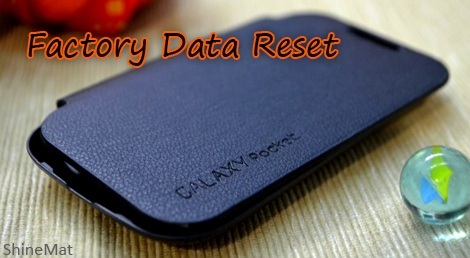
In this post I will share how to perform Samsung Galaxy Pocket's hard reset factory settings. Its so easy than you think. There are two methods to apply hard reset. Choose what suits you best. Do as I mention at below:
Method 1 (Recommended if you forget your set lock password)
 1. Make sure your battery is fully charged.
1. Make sure your battery is fully charged.
2. Turn off your phone.
3. Open and close your battery for one time.
4. Now press and hold volume up button and home (central big button) button together.
5. Keep holding these above buttons and press the power button for 10 seconds.
6. A recovery menu will be appear. Now release the buttons.
7. Scroll down (use volume + - button) and select reset to factory data by using home button.
8. Your phone will automatically restart and you are all done. If auto restart does not work then select restart phone option.
Method 2
If you don't forget your password but you want to reset to factory settings, simply backup all of your personal data on your memory card. After backing up remove your memory card and go to your dialing pad. Now press the following buttons:
I am sure most of reader may know this trick. Today I am a new learner for this trick so that I can't stay anymore to share with readers of ShineMat. Shout your comments at below.
Its 2:44 am here, so good night to you all. Have a nice day buddy!
I thought, whole OS flash have to be apply. I searched on internet about this problem and after surfing some troubleshooting forums and blogs I found a hard factory reset system. But one problem is, if you apply this hard reset on your device, it will remove your all personal data (i.e. contacts, messages, notes and calender entries). Anyway, I think its pretty better to reset factory settings rather than whole original OS flash.
ALSO READ: 12 Free Best Samsung Galaxy S3 Android Apps
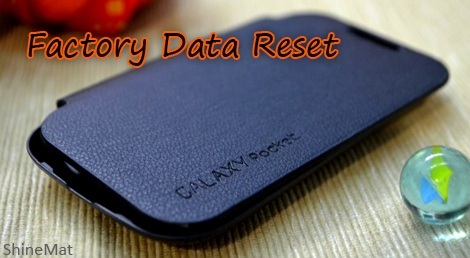
In this post I will share how to perform Samsung Galaxy Pocket's hard reset factory settings. Its so easy than you think. There are two methods to apply hard reset. Choose what suits you best. Do as I mention at below:
Method 1 (Recommended if you forget your set lock password)
 1. Make sure your battery is fully charged.
1. Make sure your battery is fully charged.2. Turn off your phone.
3. Open and close your battery for one time.
4. Now press and hold volume up button and home (central big button) button together.
5. Keep holding these above buttons and press the power button for 10 seconds.
6. A recovery menu will be appear. Now release the buttons.
7. Scroll down (use volume + - button) and select reset to factory data by using home button.
8. Your phone will automatically restart and you are all done. If auto restart does not work then select restart phone option.
Method 2
If you don't forget your password but you want to reset to factory settings, simply backup all of your personal data on your memory card. After backing up remove your memory card and go to your dialing pad. Now press the following buttons:
*2767*3855#
I am sure most of reader may know this trick. Today I am a new learner for this trick so that I can't stay anymore to share with readers of ShineMat. Shout your comments at below.
Its 2:44 am here, so good night to you all. Have a nice day buddy!

this is a nice post bro,your hard reset way is very good.you explain hard reset way step by step.post more
ReplyDeletePost a Comment
Please DON'T spam here. Spam comments will be deleted just after our review.