Hey bloggers…
Do you have out dated contents in your blog or any posts that does not meet up your readers demand or any types of low quality contents?
If YES
Then it’s time to remove such blog posts from your blog.

I have already wrote a post about how to find and fix low quality contents from a blog.
As I said in my previous post, there are two ways available to take action regarding your low quality contents.
So, if you are able to re-edit your old blog posts then just update it as new way. It is a simple way to engage with your readers by your updated posts.
BUT,
If you have some posts those are not performing well or not receiving organic traffic or the service are no longer available or there are no way to update it at all to newer version then you must delete those posts from your blog.
I know, deleting a post from a blog is quite simple. But, how to remove your deleted blog post links from Google search engine database?
Well, Here’s the solution.
If you don’t place a URL removal request the readers those will come from search engines will see 404 error in your site. No doubt this message will increase your bounce rate as well as it will destroy your readers’ experience also. So, it is important to place an URL removal request to Google to tell that you have deleted the posts so that they will also remove those posts links from their search engine results.
In this post I will teach you how you can remove noindex or deleted blog post URL from Google search engine listing.
Before we go to steps, it is necessary to have a Google Search Console account associated with your blog.
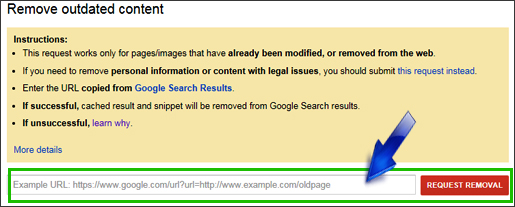
You will see your URL removal request is PENDING. Normally it will switch to REMOVED status within 24 hours.
You can track your status anytime just by login to Google Removal Tool.
That’s all to do for removing deleted blog post links from Google search engine results.
Here are some hand picked tips and tricks posts for you to read next:
Hope this post helps. If you have any questing regarding SEO, please feel free to ask me anytime through comment below. Now, share this post with your friends. Stay well and Allah Hafez.
Do you have out dated contents in your blog or any posts that does not meet up your readers demand or any types of low quality contents?
If YES
Then it’s time to remove such blog posts from your blog.

I have already wrote a post about how to find and fix low quality contents from a blog.
As I said in my previous post, there are two ways available to take action regarding your low quality contents.
- Remove the outdated and low quality contents or adding noindex tag.
- Re-Edit old blog posts with latest updates.
So, if you are able to re-edit your old blog posts then just update it as new way. It is a simple way to engage with your readers by your updated posts.
BUT,
If you have some posts those are not performing well or not receiving organic traffic or the service are no longer available or there are no way to update it at all to newer version then you must delete those posts from your blog.
I know, deleting a post from a blog is quite simple. But, how to remove your deleted blog post links from Google search engine database?
Well, Here’s the solution.
If you don’t place a URL removal request the readers those will come from search engines will see 404 error in your site. No doubt this message will increase your bounce rate as well as it will destroy your readers’ experience also. So, it is important to place an URL removal request to Google to tell that you have deleted the posts so that they will also remove those posts links from their search engine results.
In this post I will teach you how you can remove noindex or deleted blog post URL from Google search engine listing.
Before we go to steps, it is necessary to have a Google Search Console account associated with your blog.
Steps To Remove URLs From Google Search Results?
- First copy your all post links in a notepad that you want to delete.
- After successfully noted your links, simply delete your out dated posts from blog.
- Now, log in to your Google Search Console account and go to Google Removal Tool page and enter your deleted post links from the notepad and click Request Removal button.
- Google will instantly analyze the link and ask you about confirmation. Click Request Removal.
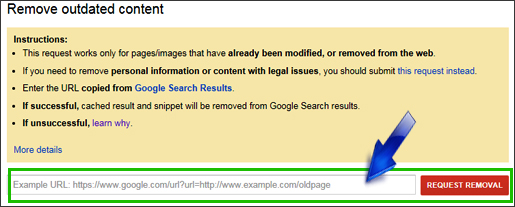
You will see your URL removal request is PENDING. Normally it will switch to REMOVED status within 24 hours.
You can track your status anytime just by login to Google Removal Tool.
That’s all to do for removing deleted blog post links from Google search engine results.
Here are some hand picked tips and tricks posts for you to read next:
- 20 Things MUST To Do Before Applying For Adsense
- How To Host Web Scripts Or Files On Google Drive?
- How To Start A Business Without Any Money?
- 4 Great Tips To Start Online Business
- Write For Us Guest Post For Backlinks, Money Or Ads
Hope this post helps. If you have any questing regarding SEO, please feel free to ask me anytime through comment below. Now, share this post with your friends. Stay well and Allah Hafez.

Post a Comment
Please DON'T spam here. Spam comments will be deleted just after our review.